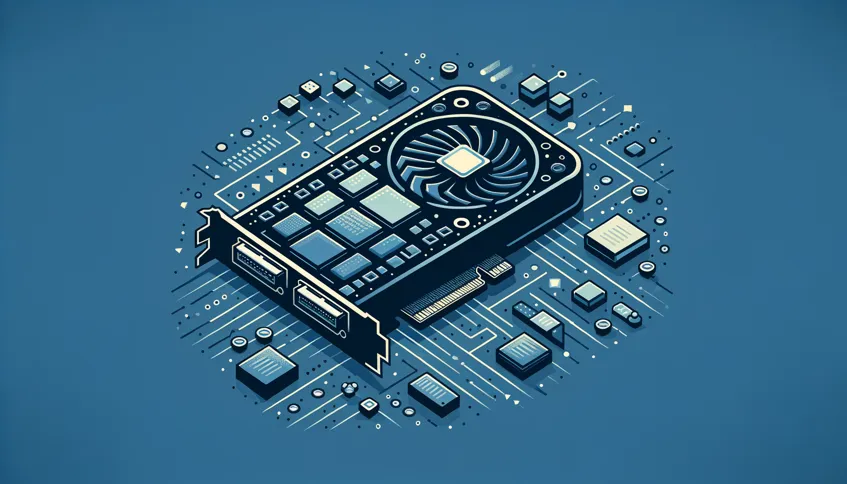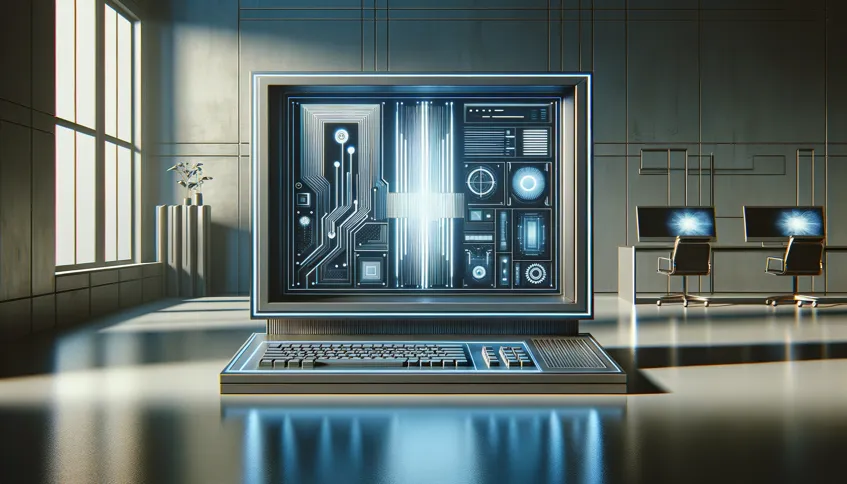VRAM Optimization Tips
Running out of Video RAM (VRAM)? Adjust hires fix settings (steps=10, denoise ~0.5), enable Tiled VAE options if available, or use SD Upscale scripts instead of simple resizing. Close background apps like Wallpaper Engine, which consume VRAM even when paused. Relaunch the UI after changes.
Advanced Upscaling Methods
Beyond basic buttons, explore GAN models (like RealWebPhoto) for consistency or diffusion upscalers (CCSR, StableSR) for better quality restoration on poor sources. Tile-based ControlNets (like Ultimate SD Upscaler) handle huge resolutions but need more setup and VRAM.
Links:
- https://github.com/Phhofm/models/releases/tag/4xRealWebPhoto\_v4\_dat2
- https://github.com/csslc/CCSR
- https://github.com/Coyote-A/ultimate-upscale-for-automatic1111
A1111 Alternatives: Forge & ReForge
Automatic1111 is less frequently updated. Consider forks like WebUI Forge or ReForge. They offer better memory management (good for lower VRAM cards), potentially faster speeds, include newer models like Flux, and more samplers, while retaining a familiar interface.
Links:
- https://github.com/lllyasviel/stable-diffusion-webui-forge
- https://github.com/Panchovix/stable-diffusion-webui-reForge
Exploring HiDream Model
HiDream is a newer model, potentially related to Flux/Schnell. It uses a Large Language Model (LLM), like Llama 3.1, aiming for better prompt understanding. Using an INT8 quantized LLM instead of INT4 might improve results but requires more VRAM. Check the .cache\huggingface\hub folder for downloaded model files.
LoRA Training: Captioning Style
When training LoRAs, match your caption style to the base model. Use booru-style tags (e.g., 1girl, solo, blue_eyes) for models trained on them (most SDXL anime models). Use natural sentences for models trained on text descriptions (like Flux). Tools can auto-generate tags.
Links: